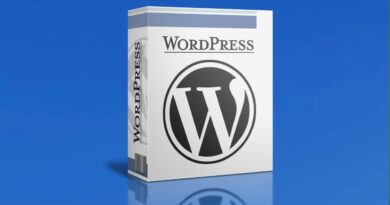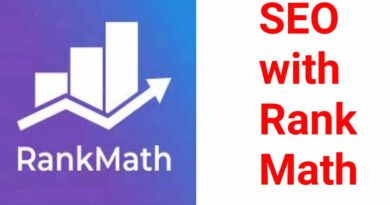How to use Yoast: Mastering SEO with Yoast: Exclusive 29 Step-by-Step Guide
How to use Yoast: Mastering SEO with Yoast: Exclusive 29 Step-by-Step Guide
Yoast SEO Guide.

How to use Yoast
Title: Mastering SEO with Yoast: A Step-by-Step Guide
How to use Yoast: Introduction:
In today’s digital landscape, optimizing your website for search engines is crucial to attracting more organic traffic. One powerful tool that can help you achieve this goal is Yoast, a popular WordPress plugin designed to simplify Search Engine Optimization (SEO) for both beginners and experienced users. In this comprehensive guide, we will walk you through the steps of using Yoast effectively to boost your website’s visibility and ranking in search results.
How to use Yoast: 1: Installing and Activating Yoast
To get started, navigate to your WordPress dashboard, click on “Plugins,” then “Add New.” Search for “Yoast SEO” and click “Install Now.” Once installed, activate the plugin. Yoast will now be integrated into your website, ready to enhance your SEO efforts.
2: Configuring Yoast for Your Website: How to use Yoast:
After activation, go to the Yoast SEO section in your WordPress dashboard and access the General settings. Configure the necessary details, such as your organization’s name, social media profiles, and other essential information. This step ensures Yoast can provide accurate metadata for search engine results and social media shares.
How to use Yoast: 3: Optimizing Content with Yoast
When creating or editing a post or page, you’ll find Yoast’s SEO box below the content editor. Utilize the “Focus keyphrase” field to enter the primary keyword you want the page to rank for. Yoast will then analyze your content and offer suggestions to optimize it for the chosen key phrase. Follow the plugin’s recommendations to enhance your content’s SEO potential.
How to use Yoast: 4: Crafting Engaging Meta Titles and Descriptions
Yoast allows you to customize meta titles and descriptions, which are essential elements displayed in search results. Create compelling titles that accurately represent your content and entice users to click. Craft concise, informative meta descriptions that summarize your page’s content and encourage users to visit your website.
How to use Yoast: 5: Mastering the Readability Analysis
In addition to SEO, Yoast provides a valuable readability analysis feature. Ensure your content is easy to understand and engaging for your audience by following Yoast’s readability suggestions. Improve sentence structure, use transition words, and maintain an appropriate reading level to enhance user experience.
How to use Yoast: 6: Handling Technical SEO with Yoast
Yoast also offers advanced settings for technical SEO. Create and submit an XML sitemap to improve search engine crawling and indexing. Use the plugin’s built-in tools to set canonical URLs, add Open Graph metadata, and implement schema markup for richer search results.
How to use Yoast: 7: Analyzing Yoast SEO Scores
As you continue optimizing your content, keep an eye on Yoast’s SEO scores for each page and post. Aim for a green light on the plugin’s traffic light system, indicating excellent optimization. However, remember that SEO isn’t just about achieving perfect scores; focus on creating high-quality, valuable content for your audience.
Yoast is an invaluable tool that empowers website owners to enhance their SEO efforts and improve search engine rankings. By following this step-by-step guide and leveraging the full potential of Yoast, you’ll be well on your way to maximizing your website’s visibility and attracting more organic traffic. Remember that SEO is an ongoing process, and regularly updating and optimizing your content will yield long-term benefits for your online presence. Happy optimizing!
How to use Yoast: 8: Utilizing Yoast’s Focus Keyphrase Analysis
Yoast’s Focus Keyphrase analysis provides valuable insights into how well your chosen keyword is integrated throughout your content. It evaluates factors such as keyword density, heading distribution, and the use of the keyphrase in image alt attributes. Utilize this analysis to ensure your content aligns with your target keyword and improve its relevance to search engines.
How to use Yoast: 9: Understanding the Importance of Internal Linking
Internal linking is a fundamental SEO strategy that helps search engines discover and index your website’s pages effectively. Yoast includes a feature that suggests related articles or pages within your content, making it easier for you to create relevant internal links. Embrace this opportunity to boost the SEO value of your pages and improve user navigation within your site.
How to use Yoast: 10: Navigating Yoast’s Cornerstone Content Feature
In Yoast SEO Premium, you gain access to the Cornerstone Content feature. This allows you to mark certain articles or pages as essential pillars of your website. By doing so, you signal to search engines that these pieces hold significant value and relevance, potentially boosting their rankings in search results.
How to use Yoast: 11: Handling Redirects with Yoast Redirect Manager
When restructuring your website or changing URLs, redirects become crucial to maintaining SEO value and user experience. Yoast SEO Premium offers a Redirect Manager that simplifies the process of creating and managing redirects. Ensure you use this tool effectively to avoid broken links and preserve your website’s authority.
How to use Yoast: 12: Implementing Local SEO with Yoast
For businesses targeting a local audience, Yoast SEO offers features specifically tailored to Local SEO optimization. Optimize your website for local searches, add crucial business information, and integrate Google Maps with Yoast’s Local SEO tools to boost your local online visibility.
How to use Yoast: 13: Optimizing WooCommerce Stores with Yoast
If you run an online store powered by WooCommerce, Yoast SEO has you covered. With dedicated features for eCommerce, you can optimize product pages, category pages, and your entire store for better rankings and increased traffic. Maximize your WooCommerce store’s potential with Yoast’s powerful eCommerce SEO capabilities.

How to use Yoast: 14: Staying Up-to-Date with SEO Trends
Search engine algorithms and SEO best practices evolve. Yoast regularly updates its plugin to align with these changes, ensuring your website remains optimized according to the latest SEO trends. Stay proactive by keeping your Yoast plugin updated and staying informed about SEO developments in the digital marketing landscape.
Incorporating Yoast into your SEO strategy can significantly impact your website’s search engine visibility and performance. From optimizing content and crafting engaging meta titles to handling technical SEO and staying up-to-date with SEO trends, Yoast empowers website owners to navigate the ever-changing world of search engine optimization.
By leveraging the various features and functionalities offered by Yoast, you can take your website’s SEO to new heights and establish a strong online presence. Remember, SEO is a continuous process, so keep refining your content and strategies to achieve sustainable growth and success. Happy optimizing!
How to use Yoast:15: Utilizing Yoast’s Social Media Integration
Yoast SEO goes beyond traditional on-page optimization and extends its impact to social media platforms. Integrate Yoast with your social media profiles to control how your content appears when shared on platforms like Facebook, Twitter, and LinkedIn. Customize your social media metadata, including titles, descriptions, and images, to ensure your content looks engaging and compelling when shared on social media.
How to use Yoast: 16: Conducting Keyword Research with Yoast
Yoast SEO Premium provides a powerful tool that allows you to perform keyword research directly from your WordPress dashboard. Discover relevant keywords, analyze their search volume, and identify low-competition opportunities to tailor your content to what your target audience is searching for.
How to use Yoast: 17: Monitoring SEO Performance with Yoast Insights
Yoast Insights offers valuable data and analytics to help you track your website’s SEO performance over time. Monitor key metrics such as organic traffic, top-performing pages, and keyword rankings. Utilize these insights to identify areas of improvement and refine your SEO strategy for better results.
How to use Yoast:18: Configuring Yoast for Multilingual Websites
For websites catering to a diverse audience with multiple languages, Yoast SEO has built-in features to handle multilingual SEO effectively. Configure language-specific metadata, hreflang tags, and sitemaps to ensure search engines direct users to the appropriate language version of your content, improving user experience and SEO performance.
How to use Yoast:19: Making the Most of Yoast’s XML Sitemap Functionality
Ensure all relevant pages are included in the sitemap, and submit it to search engines via Google Search Console and Bing Webmaster Tools. Regularly update the sitemap as you publish new content to maintain an organized and up-to-date website structure.
How to use Yoast: 20: Leveraging Yoast SEO in Mobile Optimization
With the increasing prevalence of mobile users, optimizing your website for mobile devices is essential. Yoast SEO offers valuable mobile optimization features, such as responsive design settings and mobile-specific metadata customization. Ensure your website provides a seamless and user-friendly experience on various mobile devices to improve your rankings in mobile search results.
How to use Yoast: 21: Optimizing for Rich Snippets with Yoast
Yoast SEO enables you to optimize your content for rich snippets by implementing structured data and schema markup. Rich snippets can increase your visibility in search results and attract more clicks, potentially leading to higher traffic and conversions.
Yoast SEO is a powerful and versatile tool that empowers website owners to excel in the ever-competitive world of SEO. From social media integration and keyword research to monitoring SEO performance and optimizing for mobile and rich snippets, Yoast offers a comprehensive suite of features to enhance your website’s visibility, engagement, and ranking in search results.
By implementing the tips and strategies outlined in this guide, you can harness the full potential of Yoast and establish a strong online presence that attracts organic traffic and fosters growth for your website or business. Remember, SEO is an ongoing journey, so stay proactive and adaptive to remain ahead in the search engine game. Happy optimizing!
How to use Yoast: 22: Utilizing Yoast SEO in Content Planning
Yoast SEO can be an invaluable tool in your content planning process. Before you start creating new content, conduct keyword research using Yoast’s built-in tools to identify relevant and high-traffic keywords. Use this information to guide your content strategy and create content that aligns with user search intent, increasing the likelihood of ranking higher in search results.
How to use Yoast: 23: Implementing Local Business SEO with Yoast
For local businesses aiming to boost their online visibility, Yoast SEO offers specific features tailored to Local Business SEO. Optimize your website for local searches, add essential information like address, phone number, and business hours, and use Yoast’s Local Business Schema to improve your chances of appearing in local search results and Google’s Local Pack.
How to use Yoast: 24: A/B Testing with Yoast SEO Premium
Yoast SEO Premium includes an A/B testing feature that allows you to compare different versions of your meta titles and descriptions. Conducting A/B tests helps you determine which titles and descriptions perform better in search results, leading to higher click-through rates and improved search engine rankings.
How to use Yoast: 25: Collaborating with Yoast SEO and Google Search Console
Integrate Yoast SEO with Google Search Console for a more comprehensive understanding of your website’s performance in search. Google Search Console provides valuable data on search queries, impressions, and click-through rates. By combining this information with Yoast’s insights, you can fine-tune your SEO strategy and capitalize on new opportunities.
How to use Yoast: 26: Maximizing User Engagement with Yoast’s Breadcrumbs
Yoast SEO offers a Breadcrumbs feature, which displays a navigational trail on your website, allowing users to understand their current position and easily navigate back to higher-level pages. Breadcrumbs enhance user experience and can lead to longer website visits, positively impacting your search engine rankings.
How to use Yoast: 27: Optimizing Category and Tag Pages with Yoast
Many WordPress websites use category and tag pages to organize content. Yoast SEO provides the option to optimize these pages, allowing you to add unique meta titles and descriptions, helping them rank better in search results and attract more organic traffic.
How to use Yoast: 28: Enhancing Website Speed with Yoast SEO
Website loading speed is a crucial factor in SEO and user experience. Yoast SEO offers performance optimization settings to improve website speed, such as enabling breadcrumbs caching, pagination adjustments, and more. By optimizing your website’s speed, you can reduce bounce rates and improve search engine rankings.
How to use Yoast: 29: Utilizing Yoast SEO for Video Optimization
For websites with video content, Yoast SEO offers features to optimize video metadata, ensuring your videos appear in video search results and video carousels. Implementing video SEO with Yoast can increase video visibility and attract more traffic to your website.
Conclusion:
Yoast SEO is a comprehensive and adaptable tool that encompasses various aspects of SEO, from content planning and local business optimization to A/B testing and website speed enhancement. By harnessing the power of Yoast and implementing its features effectively, you can elevate your website’s SEO performance, attract organic traffic, and improve your search engine rankings.
As you navigate the dynamic world of SEO, remember to stay up-to-date with the latest Yoast updates and SEO trends to maintain your competitive edge. With consistent optimization efforts and a strategic approach, Yoast SEO can be your ultimate ally in achieving long-term success for your website or business. Happy optimizing!